Designing for Users - A Comprehensive Guide to Gaining Insights from Usability Studies
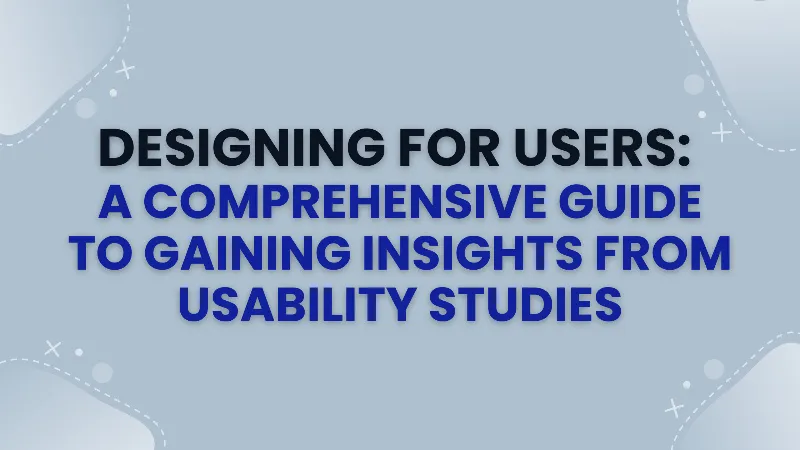
Check out OLake, our latest open source offering for replicating databases to lakehouses.
Before starting our discussion today, let us take the example of Airbnb and Craigslist to understand why we are learning about usability testing. Airbnb and Craigslist demonstrate why usability testing is crucial to a website's success.
Airbnb vs. Craigslist
Craigslist is like that childhood friend whose quirks can be annoying. Craigslist hasn't evolved much over the years and people are tired of its clunky interface and outdated design.
Airbnb, the hip newcomer, is winning hearts and wallets. Usability testing has perfected it's platform. Airbnb has made searching and getting recommendations fun and easy.
But why does Usability Testing matter? It's like practicing your dance moves before the club. Don't be the awkward dancer, right? Usability testing helps us create a smooth, enjoyable user experience by identifying platform issues before release. Let's start usability testing immediately.
In this blog, we will explore the importance of usability testing and how it can help businesses identify pain points in the user journey. We will also cover the steps involved in conducting a usability study, from defining research goals and objectives to identifying solutions to address pain points.
Additionally, we will discuss the role of user-centric design in creating a seamless user journey and how metrics can be used to track user journey and improve the overall user experience. So, whether you are a product manager, UX designer, or simply interested in creating better user experiences, this blog is for you!
What is Usability Testing?
Usability testing is the process of evaluating the ease of use and user-friendliness of a product or system by testing it with real users. The aim is to identify any problems, obstacles, or areas for improvement in the user experience and make necessary changes to create a better user experience.
Usability testing can be conducted on various products, such as websites, software applications, and physical products, to ensure that they meet the needs of their users and offer a satisfying experience.
Importance of Usability Testing for Software Launch
Usability testing is crucial for software launch because it helps to ensure that the software is user-friendly, intuitive, and meets the needs of its target audience. Here are a few reasons why usability testing is important for software launch:
-
Identify and fix usability issues: Usability testing allows developers to identify any issues early in the development process before the software is released to the public. This enables developers to fix any issues and make necessary changes to the software to ensure a smooth user experience.
-
Improve user satisfaction: Usability testing helps ensure the software is intuitive and easy to use, which can significantly improve user satisfaction. Users are more likely to use and recommend user-friendly software that meets their needs.
-
Reduce development costs: Fixing usability issues after software launch can be expensive and time-consuming. By identifying and fixing usability issues during the development process, developers can reduce development costs and ensure the software is ready for launch.
-
Stay ahead: Usability testing helps ensure the software is competitive and meets or exceeds industry standards. User-friendly software is more likely to succeed in a competitive market.
Overall, usability testing is a critical component of software development and launch. It enables developers to create user-friendly software that meets the needs of their target audience, improves user satisfaction, and reduces development costs.
Usability Testing and Pain Points
Usability testing helps identify pain points in a product or service
by evaluating its usability with real users. Pain points are areas where users encounter frustration, confusion, or difficulty.
By identifying these pain points through usability testing, design solutions can be developed to improve the user experience, increasing user satisfaction and engagement.
In summary, usability testing is crucial for identifying and addressing pain points in a product or service.
Understanding the User Pain Points
Understanding user pain points is an important aspect of usability testing because it allows developers to identify and address specific issues or frustrations that users may be experiencing with a product or service.
Pain points are areas of a product or service that are causing difficulty, frustration, or confusion for users.
Usability testing involves observing users interacting with a product or service and asking about their experience. During this process, developers can identify pain points by noting areas where users struggle or express frustration.
Pain points can include issues with navigation, confusing user interfaces, slow loading times, or difficulty finding information.
Once pain points have been identified, developers can work to address them by making changes to the product or service.
For example, if users are having difficulty finding information, developers can improve the search function or make the information more easily accessible.
If users struggle with navigation, developers can simplify the menu structure or improve the layout.
By addressing user pain points, developers can create a more user-friendly and satisfying user experience. This can increase customer loyalty, improve customer satisfaction, and create a more successful product or service.
Identifying Pressing Issues
Usability testing helps to identify user pain points, which are areas of a product or service that are causing difficulty or frustration for users. To improve the user experience, it is important to identify and address the most pressing issues first.
Usability testers can gather data from various sources, including user feedback, observation, and analytics, to identify the most pressing issues.
Once the most pressing issues have been identified, developers can prioritize which issues to address first, making changes to the product or service to create a more user-friendly experience.
Learn about Kano model with "The Karate Kid"
Prioritizing Pain Points for Testing
Usability testing requires prioritizing pain points to address the
most important issues first. When prioritizing pain points, testers must consider severity, frequency, and user experience. The issue's severity affects user experience.
A minor usability issue, like a confusing label, may not affect the user experience. Still, a major issue, like a broken link or error message, may prevent the user from completing a task.
The frequency of occurrence refers to how often the issue occurs. A frequently arising pain point is likely more important than one that appears only occasionally.
Frequent pain points are more important than occasional ones. Pain points affect user experience. Some pain points are minor but still impact the user experience, while others are major but only affect a small percentage of users.
Testers can prioritize pain points by severity, frequency, and user experience. This may involve fixing the biggest problems first or focusing on the user experience's most significant pain points.
Prioritizing pain points for testing helps usability testing resources be used efficiently and addresses the most important issues, improving user experience.
Creating Test Scenarios to Address Pain Points
Usability testing is focused and efficient by creating test scenarios. Users complete test scenarios during testing. Usability testers can assess how well the user interface addresses pain points by creating test scenarios.
Usability testers should identify the most crucial pain points through user research and analysis before creating test scenarios. User feedback, website analytics, surveys, and interviews may be used.
Testers can create scenarios to address pain points after identifying them. For example, if users have trouble finding a website feature, a test scenario may ask them to find and use it.
Test scenarios should be realistic and representative of the typical user experience. Testers should also ensure the scenarios are specific to the identified pain points rather than generic ones.
Finally, testers should consider user group when creating test scenarios. The scenarios should test the product's intended user group's experience. For example, usability testers can improve user experience by creating pain point-focused test scenarios.
Why Growpital Choose Datazip, an All-in-One Data Platform
Metrics to Measure Pain Points
Task Success Rate
Definition: Measures the percentage of tasks completed successfully by users.
Formula: (Number of completed tasks / Total number of tasks attempted) x 100
Time on Task
Definition: Measures the amount of time it takes for users to complete a task.
Formula: End time - Start time
Error Rate
Definition: Measures the number of errors made by users during a task.
Formula: (Number of errors made / Total number of attempts) x 100
User Satisfaction
Definition: Measures the degree to which users are satisfied with the product or service.
Formula: Survey scores or ratings from user feedback
Net Promoter Score (NPS)
Definition: Measures the likelihood of users recommending the product or service to others.
Formula: Percentage of promoters (users who would recommend) - Percentage of detractors (users who would not recommend)
Conducting Usability Study
Conducting a usability study involves the following steps:

Mapping the Workflow of the Pain Points
Mapping the workflow of pain points involves identifying and visualizing the steps users take to complete a task or achieve a goal and highlighting pain points or areas of friction that hinder their progress. The workflow can be mapped out using a flowchart or process diagram, which shows the steps and decision points in a visual format.
To map out the workflow of pain points, follow these steps:
-
Identify the task or goal: Choose a specific task or goal that users commonly struggle with.
-
List the steps: Break down the task or goal into steps or actions that users must complete.
-
Identify decision points: Identify decision points where users must choose between different options or take different paths.
-
Highlight pain points: Highlight areas where users may encounter pain points or obstacles that prevent them from completing the task or goal.
-
Analyze the workflow: Analyze the workflow to determine where pain points occur most frequently and how they impact the overall user experience.
-
Prioritize pain points: Prioritize pain points based on their impact on user experience and their potential for improvement.
Mapping the workflow of pain points can help to identify areas for improvement and inform the development of solutions that address user needs and pain points.
In addition, it provides a clear understanding of the user journey and helps to create a user-centered design that improves the overall user experience.
Understanding the Root Causes of the Pain Points
Understanding the root causes of pain points is a crucial step in improving the usability of a product or service. Root causes refer to the underlying reasons why users are experiencing pain points, and addressing them can lead to long-term improvements in the user experience.
To understand the root causes of pain points, you can follow these steps:
-
Analyze use feedback: Review user feedback, such as surveys, user testing sessions, and support tickets, to identify recurring pain points and issues.
-
Conduct a root cause analysis: Use techniques like the 5 Whys or Fishbone diagrams to identify the underlying causes of the pain points.
-
Look beyond symptoms: Avoid treating symptoms as the root cause of pain points. Instead, focus on identifying the deeper underlying factors, such as confusing navigation or unclear instructions.
-
Consider multiple perspectives: Look at the pain points from multiple perspectives, including the user, the product team, and other stakeholders, to gain a comprehensive understanding of the issues.
-
Prioritize root causes: Prioritize the root causes of pain points based on their impact on the user experience and the feasibility of addressing them.
By understanding the root causes of pain points, you can develop solutions that address the underlying issues and improve the overall user experience.
It is important to involve the entire product team in this process to ensure that everyone is working towards the same goal of creating a more user-friendly product or service.
Identifying Solutions to Address the Pain Points
Identifying solutions to address pain points is a critical step in improving the usability of a product or service. Once the root causes of the pain points have been identified, potential solutions can be developed and tested to determine their effectiveness.
Here are some steps to identify solutions to address pain points:
-
Brainstorm potential solutions: Gather the product team and brainstorm solutions to address the identified pain points. Encourage open communication and creativity to generate a wide range of ideas.
-
Evaluate potential solutions: Evaluate each possible solution based on its feasibility, impact on the user experience and alignment with the product vision and goals.
-
Prioritize solutions: Prioritize the potential solutions based on the severity of the pain points, the feasibility of implementing the solution, and the potential impact on the user experience.
-
Test and iterate: Implement the prioritized solutions and test them with users to determine their effectiveness. Use user feedback to iterate and refine the solutions as necessary.
-
Monitor and evaluate: Continuously monitor the product or service to ensure that the solutions improve the user experience and address the pain points. Use metrics and analytics to measure the impact of the solutions and adjust as necessary.
By identifying and implementing solutions to address pain points, you can improve a product or service's overall usability and user experience. Therefore, it is essential to involve the entire product team in this process and continuously monitor and evaluate the solutions' effectiveness.
Why is Creating a Seamless User Journey Important?
A seamless user journey affects user experience and product success. A smooth user journey helps users achieve their goals without hassle.
User satisfaction increases user loyalty, retention, and advocacy. A seamless, satisfying product or service will likely be used again.
However, a bad user experience can cause frustration, disengagement, and abandonment. A confusing or frustrating product or service will lose users. Thus, a smooth user journey improves satisfaction, engagement, and retention.
It can also boost a product's reputation and customer loyalty.
Addressing Pain Points to Improve the User Experience
Addressing pain points is crucial to improving the user experience by identifying areas where users encounter frustration, confusion, or difficulty. Addressing these pain points can enhance the user experience, leading to increased user satisfaction, engagement, and loyalty. Solutions can include:
- Simplifying processes.
- Improving navigation.
- Providing more explicit instructions.
- Reducing the steps required to complete a task.
A user-centric approach to design and ongoing evaluation of the user experience is important to ensure that pain points are identified and addressed promptly and effectively.
Metrics to Track User Journey
Conversion Rate
Definition: Percentage of users who complete a desired action (e.g., purchase) out of the total number of users who visited the page.
Formula: (Number of conversions / Total number of visitors) x 100%
Bounce Rate
Definition: Percentage of users who leave a website after viewing only one page.
Formula: (Number of single-page visits / Total number of visits) x 100%
Time on Task
Definition: Average amount of time users spend completing a specific task.
Formula: (Total time spent on task / Number of users)
Click-Through Rate (CTR)
Definition: Percentage of users who click on a specific link out of the total number of users who viewed it.
Formula: (Number of clicks / Total number of impressions) x 100%
Net Promoter Score (NPS)
Definition: Measures how likely users are to recommend a product or service to others on a scale of 0-10.
Formula: % Promoters (9-10 ratings) - % Detractors (0-6 ratings)

Conclusion
In conclusion, usability testing is critical to creating a successful user experience. Businesses can improve user satisfaction, engagement, and loyalty by identifying pain points and addressing them through user-centric design and ongoing evaluation.
This can lead to better business outcomes, such as increased conversion rates and customer retention. Through metrics like conversion rate, bounce rate, time on task, click-through rate, and Net Promoter Score, businesses can track user journeys and identify areas for improvement.
As a result, businesses can improve the user experience and differentiate themselves in the market by creating a seamless user journey.
