August 2024 Product Updates from Datazip
Hey there! It's August, and we're back with our second edition of product updates from Datazip. We've been busy bees over here, and we're excited to share all the cool stuff we've been working on with you.
What's New in This Release?
In this release, our primary focus has been on enhancing the Role-Based Access Control (RBAC) system to provide a more streamlined and user-friendly experience for both our existing and future customers.
Alongside this, we've added granular permissions for transformations, and deprecated several underused features to simplify our UI.
Let’s dive into the details!
Key Takeaways
-
Revamped RBAC System: Simplified roles and added new permissions to improve usability.
-
New Permissions: We’ve introduced new folder-level permissions.
-
Clustering of Dataset Models: All dataset models are now stored in a centralized location for easy access.
-
Deprecation of SQL Lab, Query History, and Saved Queries: Cleaner UI with fewer redundancies.
Revamped Role-Based Access Control (RBAC)
We've completely overhauled the RBAC system based on feedback from our customers. The new system is designed to reduce complexity and make it easier for users to understand their roles.
Simplified Roles
To improve clarity, we’ve migrated the following roles:
| Old Role | New Role |
|---|---|
| Analyst_With_DML | Analyst [Transformations] |
| Analyst_Without_DML | Analyst |
| Dashboard_AND_Chart_Editor | BI Editor |
| Dashboard_AND_Chart_Internal_Viewer | BI Viewer [Internal] |
| Dashboard_AND_Chart_External_Viewer | BI Viewer [External] |
| Security_Officer | Security Engineer |
| Embed_Dashboard | Embed Dashboard |
Note: Clickhouse roles have also been renamed.
New Permissions
To enhance control over transformations, we’ve introduced new folder-level permissions. You can now add these new permissions to any role you wish to.
| Permission | Description |
|---|---|
| can write in all folders on Transformations | Grants write access across all folders in Transformations. |
| can write in the dataset folder on Transformations | Required for write access to the models/dataset/ folder. |
| can save query on Transformations | Necessary for saving queries within the transformation folder. |
Settings > List Roles > Edit Record on a role > Add / Remove new Permission
Profile-Based Transformation Commands (Security Enhancement)
For improved security, Transformation commands will now use the user's Warehouse credentials rather than Admin credentials, making the system more secure and personalized.
Transformation Jobs Accessibility
Previously, access to Transformation Jobs was restricted to admins for security reasons. We've now extended access to Engineers and Analyst [Transformations] to facilitate easier operations.
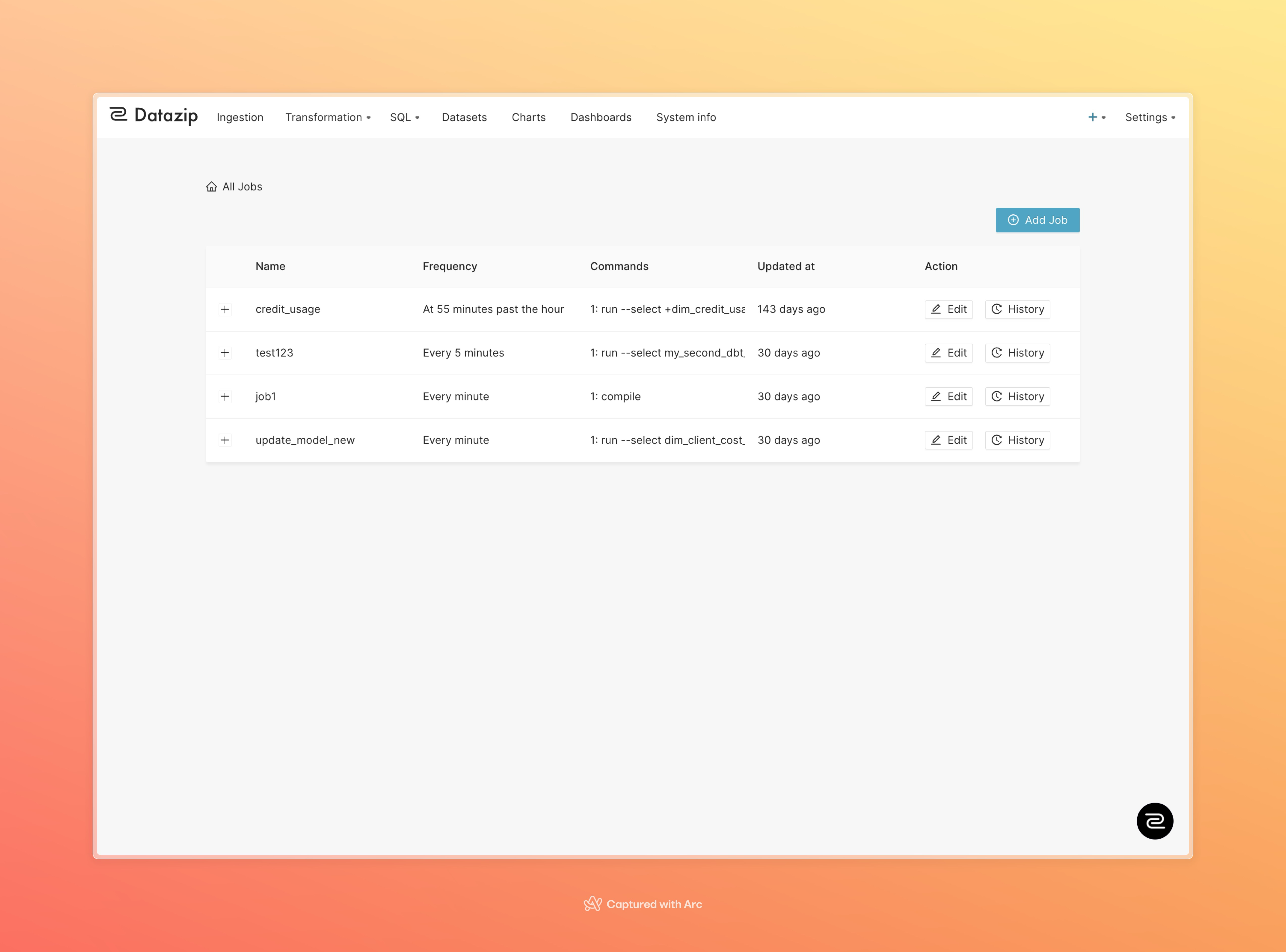
Clustering All Your Dataset Models in One Place
All models associated with a dataset will now be stored in the models/datasets folder. This makes it easier to find and update dataset files. Additionally, all views created for the dataset will be accessible inside the dataset database of Clickhouse.
Reviving the Analyst Role (Previously Analyst_Without_DML)
Note: This Analyst Role does not have transformations permission
The Analyst role has been enhanced to include the ability to create datasets, which was previously missing. Admins can still control which tables Analysts can access. Analysts can:
-
View all folders on Transformations.
-
Edit files inside the
models/datasetsfolder.
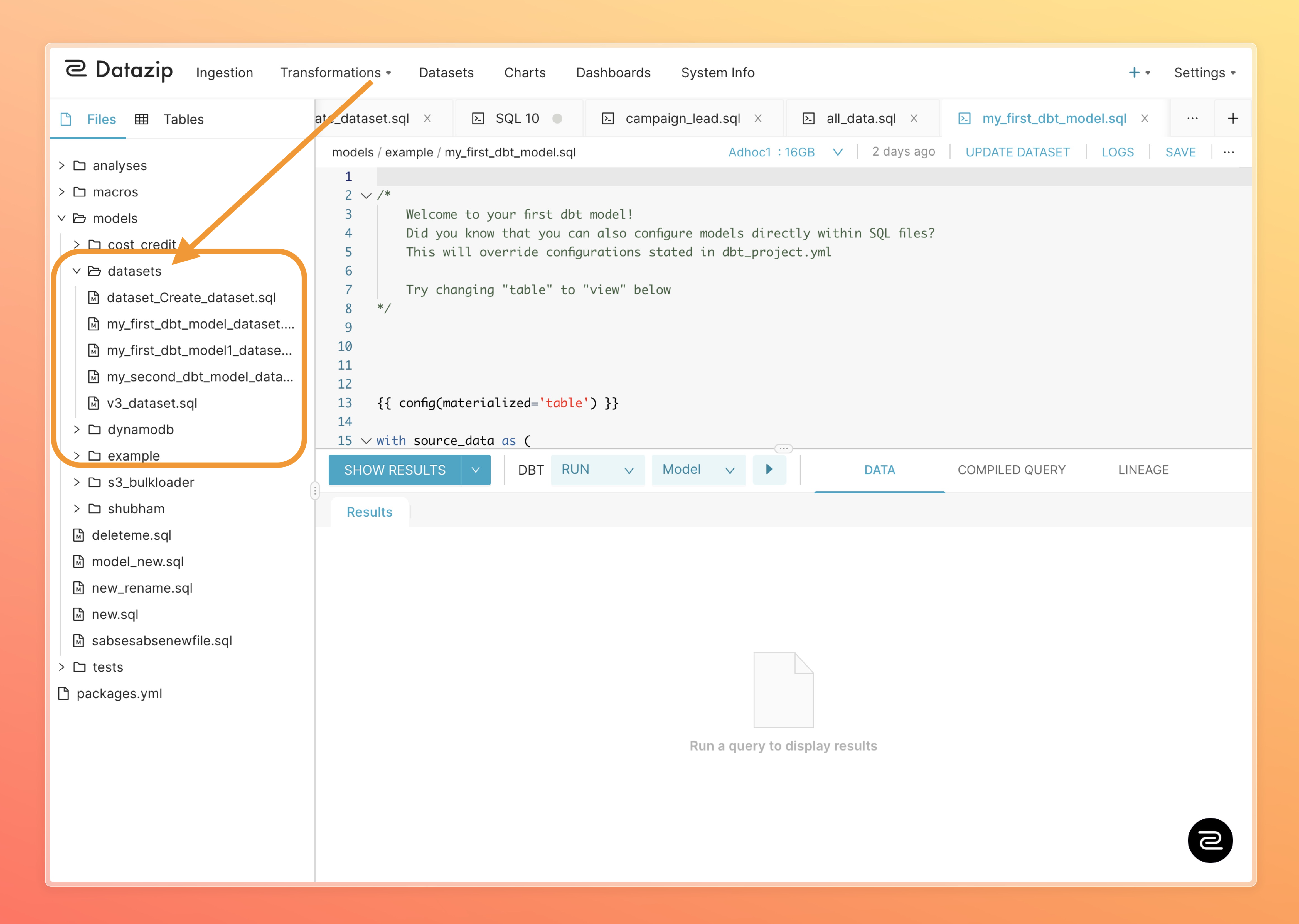
Table Prefixes
Why?
Table prefixes can help avoid table name collisions and improve clarity when managing multiple sets of tables in a single database.
-
Users can set Table Prefixes according to their wishes [not mandatory].
-
It can only be set during a connection creation.
-
Backward compatibility has been maintained for older connections.
For example, if you have a prefix like wp_, the tables related to a WordPress installation might be named wp_users, wp_posts, etc. This makes it easier to identify which tables belong to WordPress, particularly if there are other tables in the same database.
Nullable String Columns
- Now users can enable their String columns to store "NULL" values as well.
This feature is disabled by default to enhance performance when querying string columns. The default setting is an empty string, but it is enabled by default for Database-type sources.
- Nullable String Values can only be enabled during a connection creation.
Feature Deprecations
To simplify our user interface and reduce confusion, we’re deprecating the following features:
SQL Lab Deprecation
We’ve decided to consolidate SQL editing into the Transformation SQL Editor. SQL Lab will no longer be available in the menu, but existing queries will remain accessible via the SQL Lab URL.
Query History Deprecation
The Query History tab was underutilized and has been removed. Users can now access their query history through the Clickhouse system.query_log table.
Saved Queries Deprecation
To streamline our UI, we’ve removed the Saved Queries menu item. However, users can still create and save queries by storing them in the analyses/saved_queries folder.
Conclusion
This release is a significant step forward in making Datazip more intuitive, secure, and efficient. We are confident that these changes will enhance your experience and help you make the most of Datazip’s powerful capabilities.
Stay tuned for more updates, and as always, we welcome your feedback to keep improving our product!
Thank you for taking the time to read this issue :) If you have any feedback or want any changes to the format, please contact us.
Thank you for choosing Datazip!
